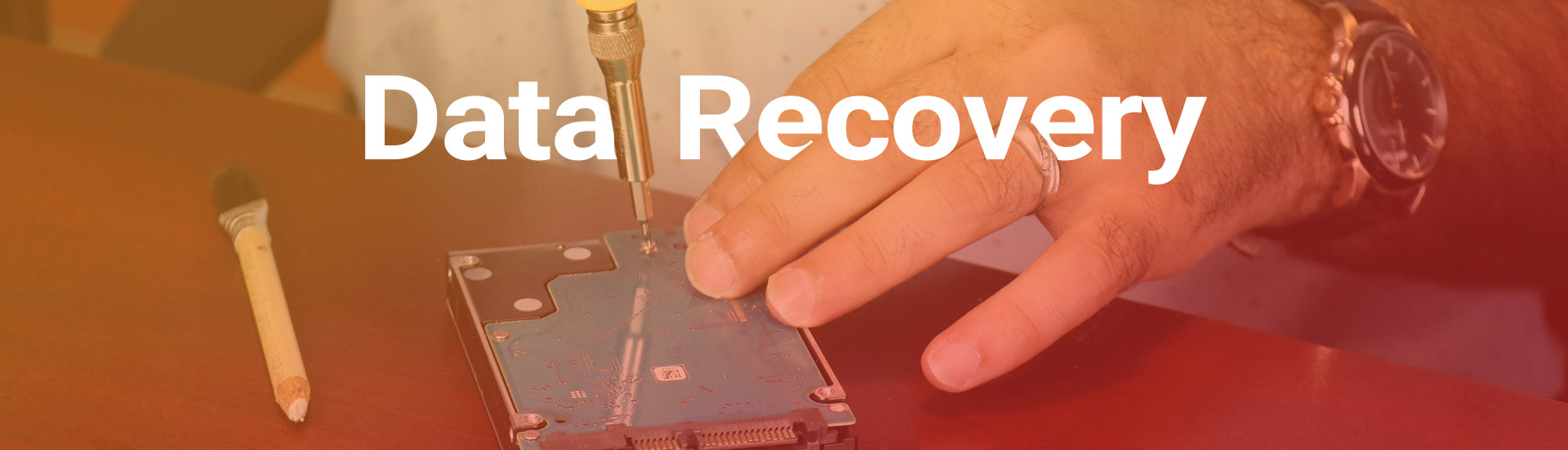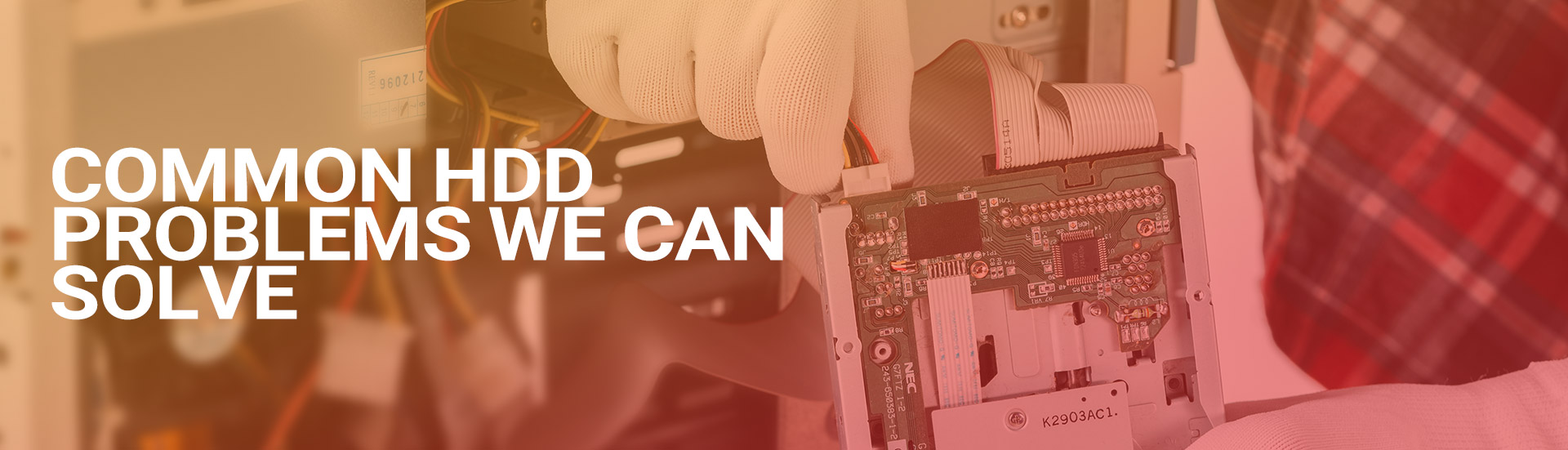Data Recovery
What should customer do before come to data recovery company?
- Turn off your computer and unplug your hard drive
- Securely pack your computer and bring it to a data recovery company
- Do not run any recovery software on your hard drive if the drive has sound. Any data recovery attempt may cause scratches on the platter and in that case, your data cannot be recovered permanently.
- Do not open your hard drive in a regular environment. Recovery needs special tools and expertise.
- If you accidentally delete any file or format your drive. Do not write any data on your drive. This may cause your old data not be recoverable.
- Do not use any unregistered software on your computer. This may cause file corruption and losing data permanently.
- Always use a data recovery company if your data has value and is critical.
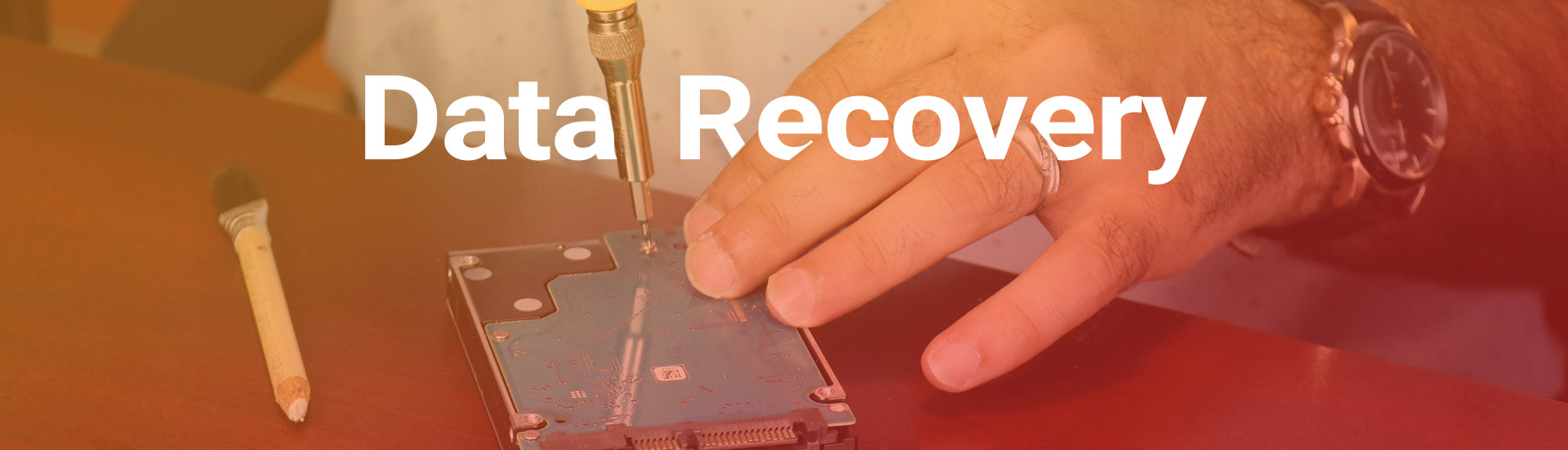
How the recovery process works in TechCare?
- Check in the customer claim and assign the number to the case. Getting customer information to see what exactly happened to the drive and what the customer did with the drive. This stage is very important to help us to diagnose the drive properly.
- Run the test with recovery tools to check the status of the drive. In this stage, we will figure out whether the drive needs surgery or not.
- Give an estimation to the customer and get approval before starting the recovery process.
- If the drive does not need surgery, we use a special recovery tool to recover the data
- If the drive needs surgery, we will order the same drive as a donor drive to replace the defective parts and use a special recovery tool to recover the data.
- If the data cannot be recovered in case there is damage to the platters. We will send the picture and report to the customer that the data is not recoverable.
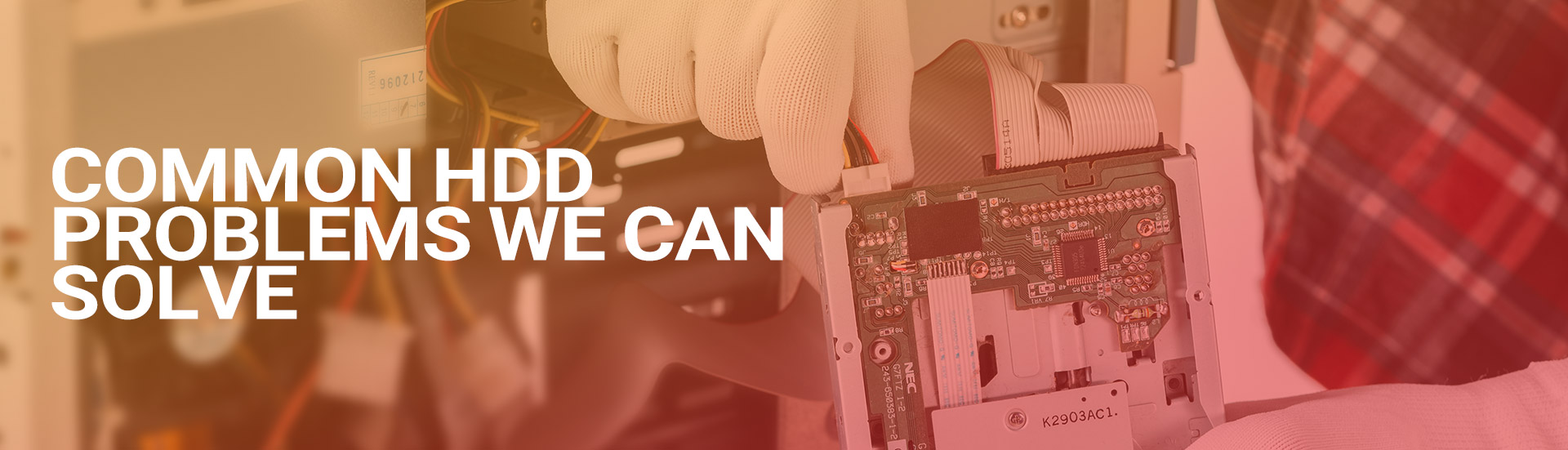
COMMON HDD PROBLEMS WE CAN SOLVE
- Seized Spindle Motor: buzzing sound
- Damaged Printed Circuit Board: no power
- Bad Sectors: read errors
- Firmware Corruption
- File System Corruption
- Inability to access any data
- Hard drive not detected
- Deleted files/Re-formatted hard drive
- Encrypted Hard Drives

Common SSD DRIVES PROBLEMS:
- Firmware Corruption
- Faulty Controller Chip
- PCB Damage
- Detected as the wrong size
- Bad Sectors/CRC/Unreadable Sectors
- Operating System Not booting
- Power Surge
- Liquid Spill/Flood Damage
- Damaged SATA or ZIF Connector
- Accidental Re-formatting/Deletion of data
- File System Corruption
- Not Detected in BIOS